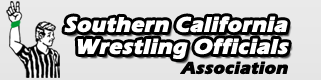Help
Arbiter Tips
1. Arbiter uses your email as the username. You might want to use the same password as your SCWOA site login.
How to Pay Users That Are Not Apart of Your Group but Have an Arbiter Pay Account :
Please see the information below:
- Sign in to your paying ArbiterPay account on www.arbiterpay.com.
- Click on the Transfers tab on the left-hand side of the screen.

- Under the Transfer Funds section, click enter next to the Pay Officials, Personnel & Other ArbiterPay Users (Individual) option.
- You will need their username, arbiter pay account # and the amount.
Arbiter Help Page
SCWOA Arbiter Help Videos
These videos are coming soon
- Logging in
- Setting up the account
- Blocking Dates
- Accepting assignments